Observations
The prototype was tested by eight different persons, and their behaviour towards the game and interface was noted of. We also asked for their feedback to get a clearer picture of which aspects of the game were implemented well and the ones which need further improvement. We advised the users to first start with a simple tutorial which was created with for the purpose of helping the users familiarise themselves with basic game mechanics such as option selection and grabbing objects. The following points describe our observations on the VR prototype:
Certain users skipped the option of the tutorial and had very little knowledge of what they were meant to do in the game. As a result, a forced mini-tutorial should be placed onto the players for the first minute of the game in the form of hints that disappear once a game mechanic is learned.
It was noted that some of the users experienced confusion after finishing the tutorial and starting the actual game. This is because some of the users could not figure out what objects were interactable and which weren't. They were also unaware of the main objective of the game. This problem could be addressed by providing the users with some type of narrative, or adding more to the interfaces by somehow marking the objects which could be interacted with (such as an exclamation mark hovering on the object or a glow effect).
Another observation is that most of the users tried to interact with the wardrobe inside the scene by grabbing the knob, when in reality it should be opened by pressing a button on the menu hovering next to it. This may imply that the grabbing motion is more natural for the users in some cases, instead of choosing options from a menu.
Positive feedback was given about the prototype, as many praised the the overall atmosphere of the room, particularly the small details in the furniture. The atmospheric feel was also enhanced through the background music of the game.
Furthermore, the prototype was found to be pretty engaging and realistic as most users kept wondering around the room trying to interact with more stuff even though they had already interacted with everything they could.
Users were a bit nervous when first trying the game but gained confidence quickly and managed to walk around with the VR set comfortably after a minute. It should be noted that half the users were able to grasp the 'grabbing object' mechanic faster than the other half. Perhaps the addition of a grabbing hand animation would assist users who struggle to perform it at first.

TASK 3
User Briefing
The user has to interact with items marked with the '?' symbol and make decisions in order to escape the room before time runs out. For this prototype, the user has 2 minutes to try and escape. The user is first shown the main menu in which they have the option to view a tutorial before starting, which explains this, or simply begin the game. The user is then told about their time limit and prompted to start the game.
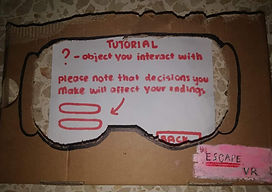
Scenario Tasks

The game scenario is that the user is locked in a room and has to escape. They have to make decisions on how to interact with objects which will either lead to their escape or running out of time. In this prototype, the user can interact with a chair and a door. During the game, the player will find out that the main goal is to find a key which, after moving the chair, will allow them to open the door. If the user has trouble in finding the key, hints are given. The prototype has two endings, one where the player escapes and the other where the player does not make it in time.
-
Left image: the chair and door setup for the scenario
-
Right image: different choices and endings
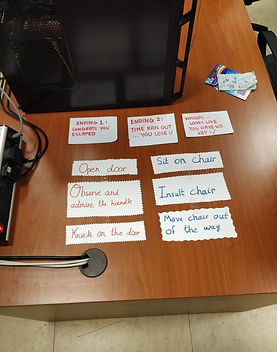
Observations
-
The time constraint of the game gave the player more adrenaline and motivation to search the room to retrieve the right objects and eventually escape.
-
The user was first given the chance to escape without any assistance, allowing for a higher difficulty. If the player was seen to be wandering around for a set amount of time, a hint was provided to them. This was found to be very helpful as it gave the user a boost of confidence to continue playing and not give up.
-
During the paper prototyping, it was noted that the user may become a bit confused while playing the game, if he had chosen to not go through the tutorial beforehand. This means that we might consider putting in a mandatory tutorial for all first time players, to reduce unnecessary confusion.
-
The classroom had some obstacles in the way which reduced the player's performance when searching for the key. Therefore, this may conclude that the smaller and emptier the room is, the more user friendly the game would be.
Other Images

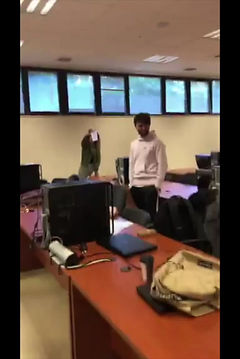
Extra Videos
Starting the Game
The user is presented with the main menu with the options to go through the tutorial or start the game. The user choses to start the game and weilds the paper prototype headset and VR controllers.
Exploration and Decisions
The user navigates through the environment and discovers interacting with certain objects provides a list of decisions they can choose. The user tries to open the door but discovers they need to find a key first.
Getting a Hint
After 1 minute of searching for the key with no luck, the game provides the user with a hint on the location of where the key can be found and the user manages to locate the key.
Game Ending
The user manages to locate the key but unfortunately does not manage to open the door in time. Hence the user acquires one of the possible endings - running out of time and not escaping.






