Observations
The prototype was tested by eight different persons, and their behaviour towards the game and interface was noted of. We also asked for their feedback to get a clearer picture of which aspects of the game were implemented well and the ones which need further improvement. We advised the users to first start with a simple tutorial which was created with for the purpose of helping the users familiarise themselves with basic game mechanics such as option selection and grabbing objects. The following points describe our observations on the VR prototype:
Certain users skipped the option of the tutorial and had very little knowledge of what they were meant to do in the game. As a result, a forced mini-tutorial should be placed onto the players for the first minute of the game in the form of hints that disappear once a game mechanic is learned.
It was noted that some of the users experienced confusion after finishing the tutorial and starting the actual game. This is because some of the users could not figure out what objects were interactable and which weren't. They were also unaware of the main objective of the game. This problem could be addressed by providing the users with some type of narrative, or adding more to the interfaces by somehow marking the objects which could be interacted with (such as an exclamation mark hovering on the object or a glow effect).
Another observation is that most of the users tried to interact with the wardrobe inside the scene by grabbing the knob, when in reality it should be opened by pressing a button on the menu hovering next to it. This may imply that the grabbing motion is more natural for the users in some cases, instead of choosing options from a menu.
Positive feedback was given about the prototype, as many praised the the overall atmosphere of the room, particularly the small details in the furniture. The atmospheric feel was also enhanced through the background music of the game.
Furthermore, the prototype was found to be pretty engaging and realistic as most users kept wondering around the room trying to interact with more stuff even though they had already interacted with everything they could.
Users were a bit nervous when first trying the game but gained confidence quickly and managed to walk around with the VR set comfortably after a minute. It should be noted that half the users were able to grasp the 'grabbing object' mechanic faster than the other half. Perhaps the addition of a grabbing hand animation would assist users who struggle to perform it at first.

TASK 4
Platform
The game requires the Oculus Quest VR headset and dual touch controllers to play. The game was programmed for the Android Platform using Unity. The user will need a free space of 4x4 meters to play the prototype since the game mechanisms requires the user to walk around the room in order to interact with objects. In future versions, the game will include the possibility to move around using the joysticks if a free space is not available.

Brief Instructions
-
Connect your VR headset to a laptop or PC and transfer the .apk file onto your VR headset. The .apk file can be downloaded from the following link.
-
Wear the VR headset and define a suitable guardian zone of around 4x4 meters that is free from any obstacles. Next, search for Unknown Sources in your Library tab from the navigation menu. Choose the .apk file that was uploaded and run it.
-
Once the game is opened, grasp a better understanding of the game and interactions by going through the Tutorial.
-
Play the game and try to escape before time runs out by interacting with objects and making certain decisions.
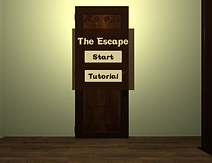
The main menu screen that is displayed when the game is opened. The user can either follow the tutorial or start the game.

The office scene from Unity that the player spawns in and has to navigate through. On load, objects are instantiated around the room.

The tutorial menu that is displayed when selecting Tutorial from the main menu. The user selects which interaction they want to try.
Game Components
-
Menu - All the options in the menus are interactive, allowing the user to navigate through the menu.
-
Tutorial - The tutorial describes the aim of the game and also allows the user to explore and familiarize themselves with different interactions through demos.
-
Game - A very shallow version of the game was created. The game involves one object which the user can grab and also one decision the user can make which will trigger an animation. The game also includes background music which is meant to set the ambiance.

The diagram on the left illustrates the main game plan of the game and briefly describes what central decisions leads to which endings.
The images below illustrate a state transition diagram that was created for the decision making process of the game. The image on the left shows what actions will lead to which state and the image on the right shows the definition for each state.

